“Walk-ability” is a measure of how friendly an area is to walking
Are you walking in or around Warner Center to get your daily exercise lately? Use our online Walk Audit tool to tell us about your on-foot experience and help improve walkability in the neighborhood!
Remember to stick to County health recommendations: wear a non-medical face covering, practice safe social distancing when you go outside, and wash your hands.
To access the tool and begin logging your observations, please visit https://audit.warnerconnects.org/
Here are three easy steps to get you started on the walk audit tool:
INSTRUCTIONS
Once you have created an account, tap “Get Started” to begin your walk audit.
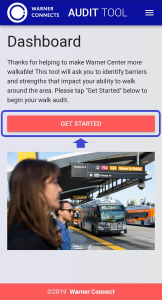
STEP 1: Tap the green “ADD CONDITION” button above the map to set the location and type of condition you would like to identify.

STEP 2: Select the type of location that the condition is (point, intersection, or corridor) and tap “Next.” Then select what kind of observation the condition is (barrier, strength, or idea) and tap “Next.”

STEP 3: Describe the barrier, strength, or idea suggestion and take a photo of the condition. Tap “Next” to successfully log the condition and continue your audit.
Pro Tip: Add the Audit Tool to your Home Screen for easy access whenever you’re out and about in Warner Center!